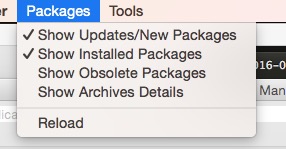镜像服务器--中国科学院开源协会
| IPV4/IPV6 | 端口 |
|---|---|
| http://mirrors.opencas.cn | 80 |
| http://mirrors.opencas.org | 80 |
| http://mirrors.opencas.ac.cn | 80 |
镜像服务器--其他提供
| 提供 | IPV4/IPV6 | 端口 |
|---|---|---|
| 大连东软信息学院 | http://mirrors.neusoft.edu.cn | 80 |
| 北京化工大学 | http://ubuntu.buct.edu.cn/ | 80 |
| 北京化工大学 | http://ubuntu.buct.cn/ | 80 |
| 北京化工大学 | http://ubuntu.buct6.edu.cn/ | 80 |
| 海GDG | http://sdk.gdgshanghai.com | 80 |
设置
1.打开设置面板
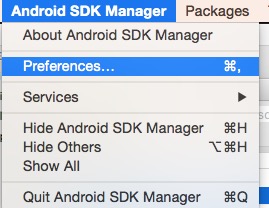
2.设置镜像,(记住:(1)把http://去掉; (2)勾选Force)
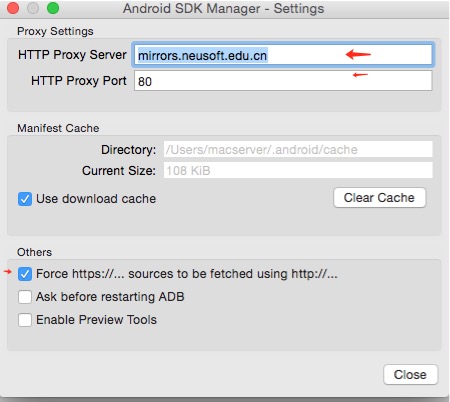
3.Reload