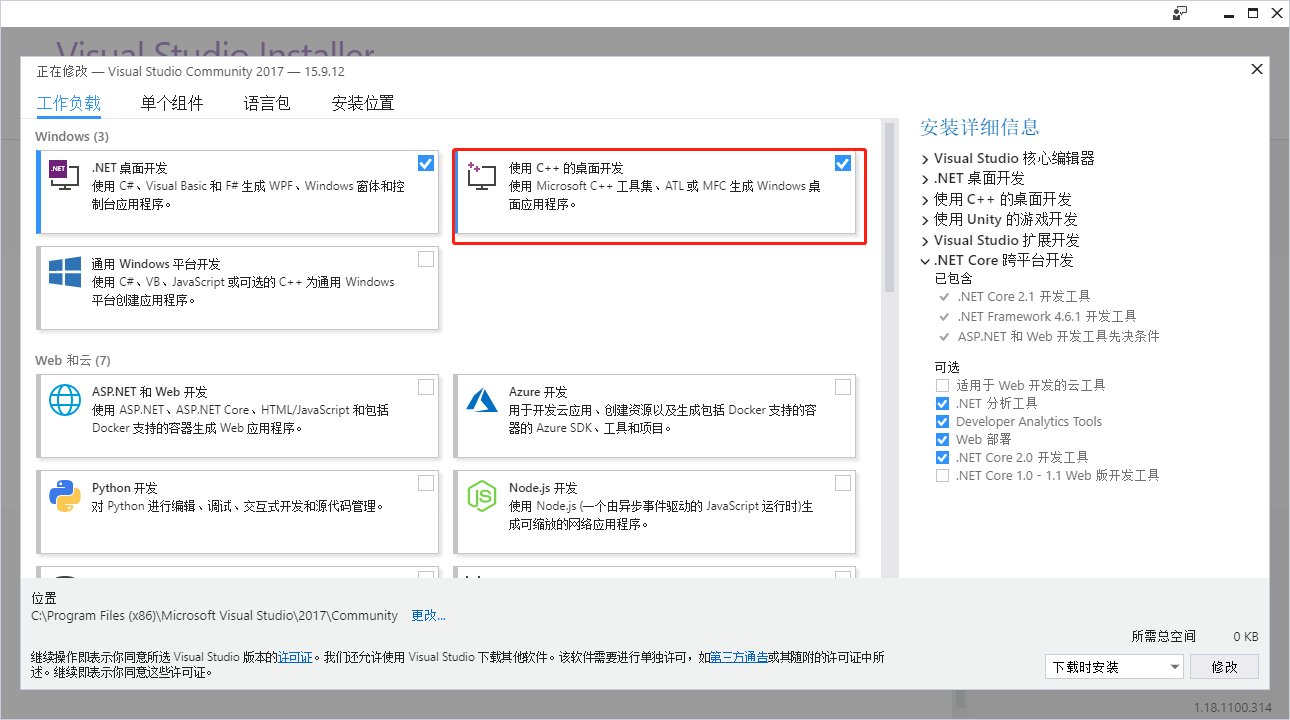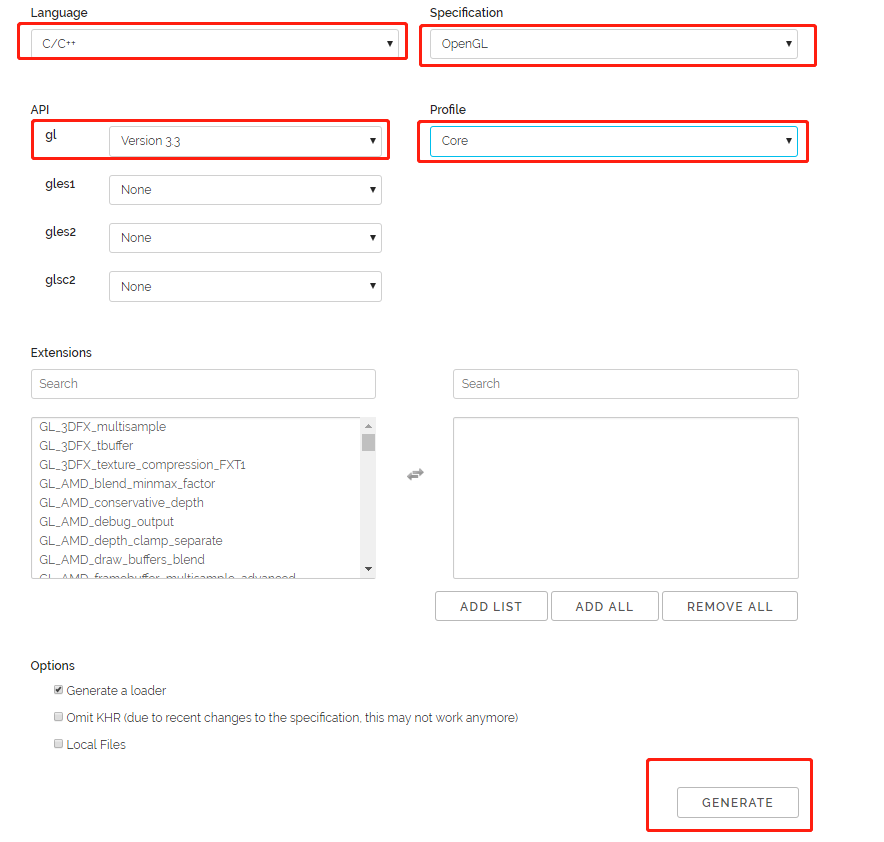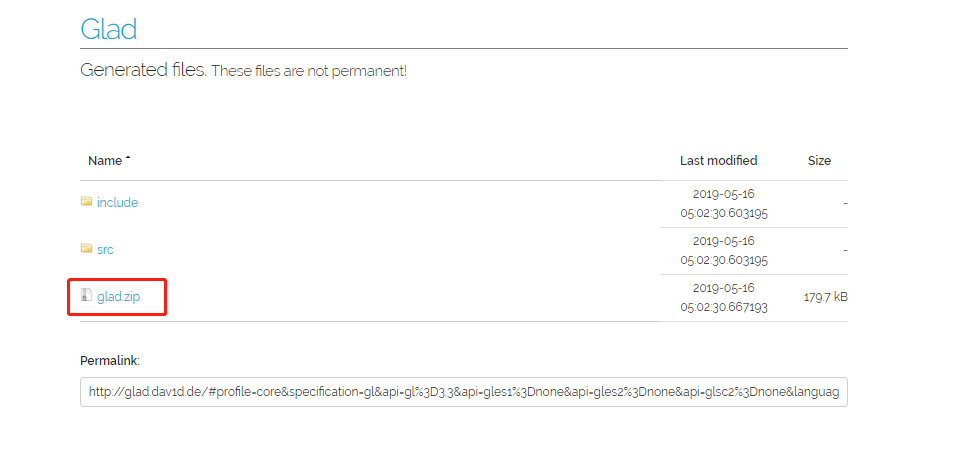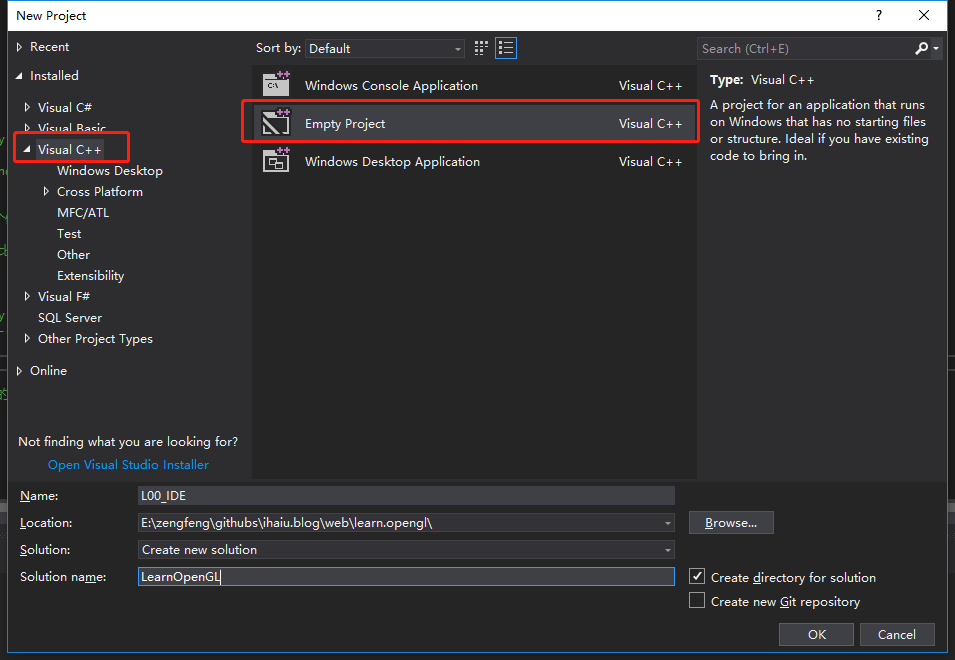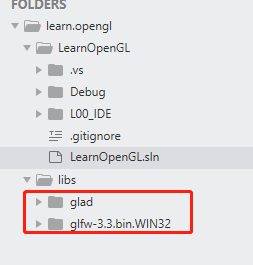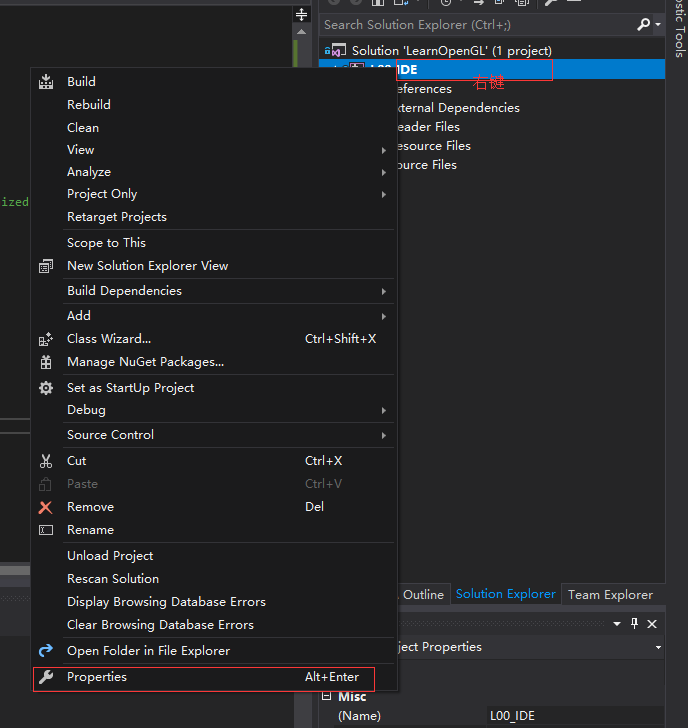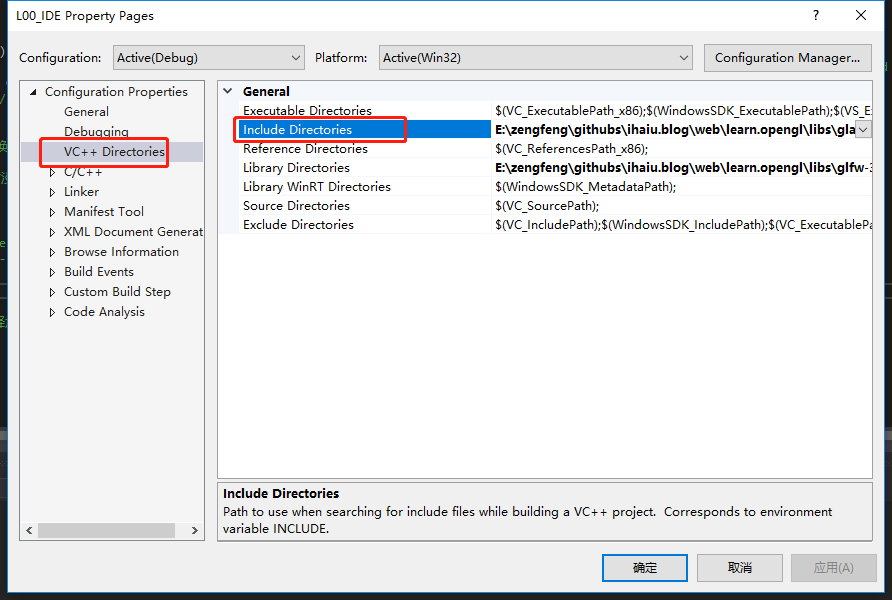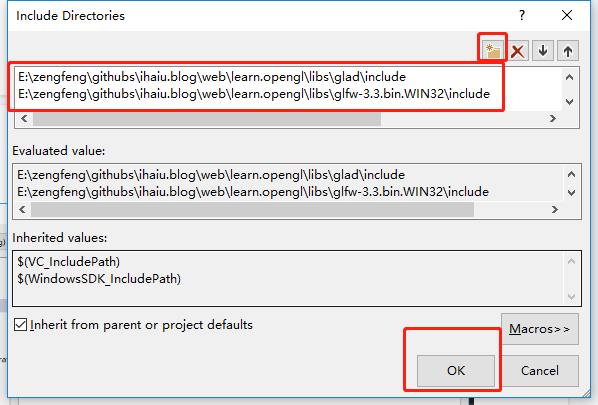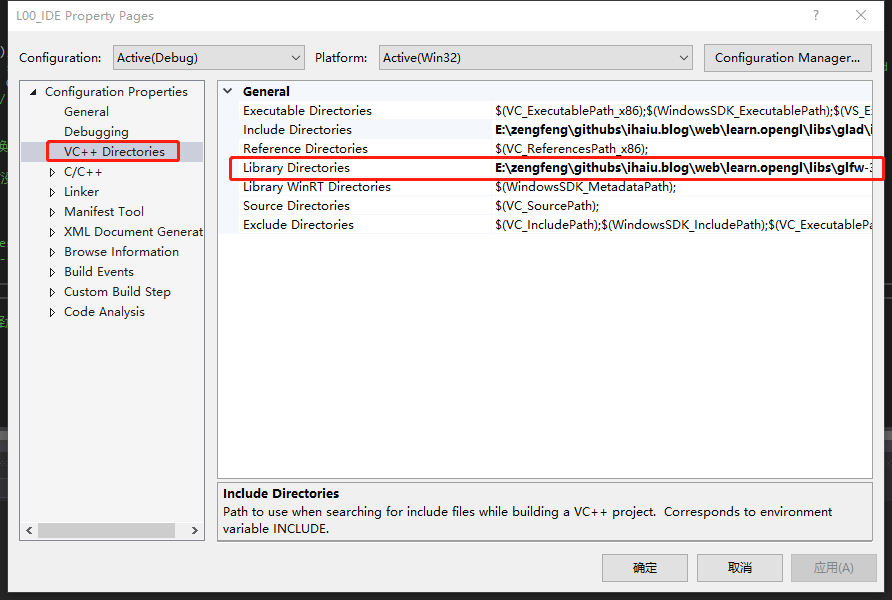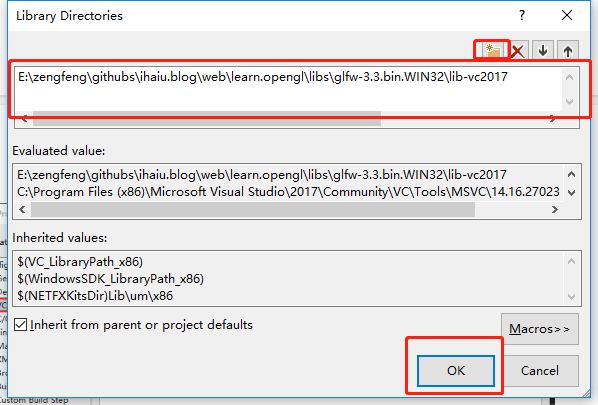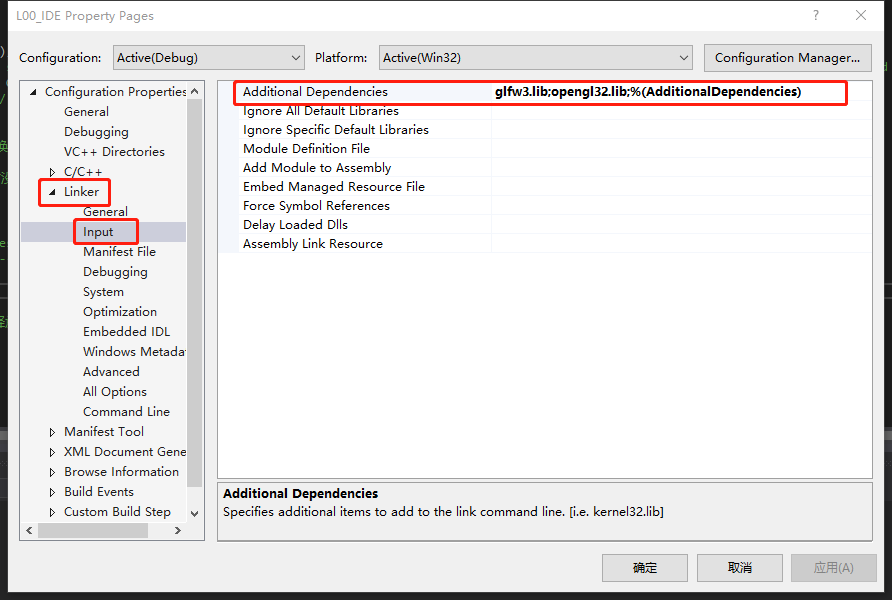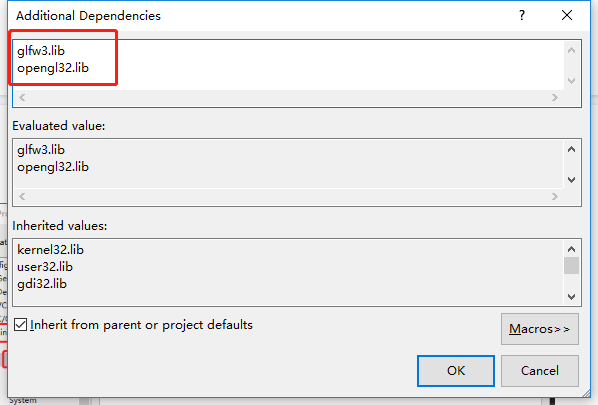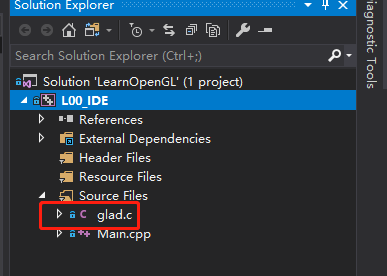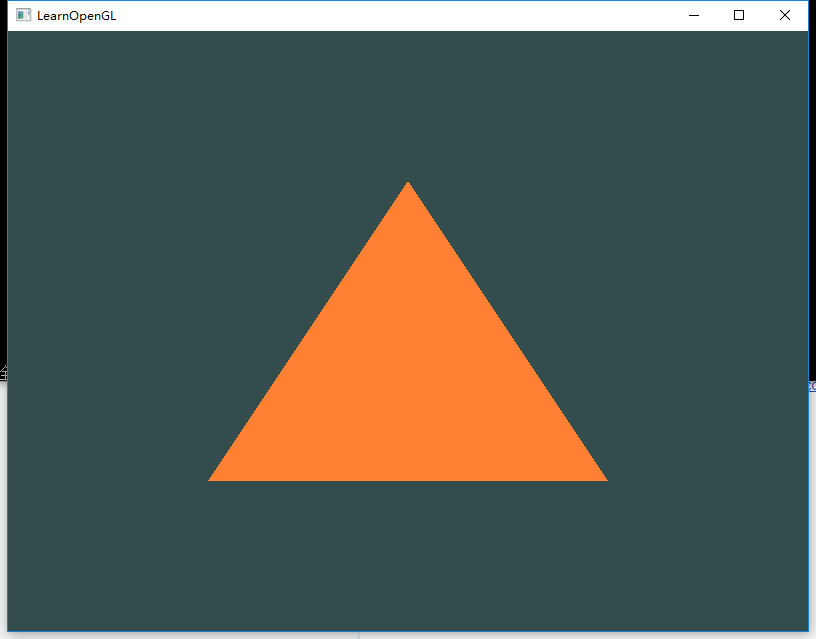原文: https://learnopengl-cn.github.io/01%20Getting%20started/02%20Creating%20a%20window/
概述
- 安装Visual Studio
- 下载2个库glfw 和 GLAD
- 配置依赖
-
配置 Visual Studio 2017
需要勾选 “使用C++ 的桌面开发”
-
下载库 glfw
官网: https://www.glfw.org/download.html
https://github.com/glfw/glfw/releases/download/3.3/glfw-3.3.bin.WIN32.zip
-
下载库 GLAD
-
创建一个空项目配置引入库环境
- 创建空项目
- 配置依赖库
将下载的glad和 glfw放到项目相对位置(好找到的位置就行)
配置 Include Dirctories
配置LibraryDirectories
配置Linker
将glad\src\glad.c拷贝到项目
-
测试代码
新建一个cpp文件,将下面链接页面代码复制进来
https://learnopengl.com/code_viewer_gh.php?code=src/1.getting_started/2.1.hello_triangle/hello_triangle.cpp
- 运行